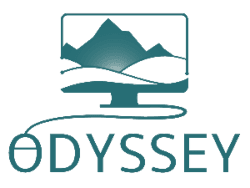One of the great things about Managed Services, is that it gives you instant access to create a support ticket on our help desk. We have created a simple and easy way to get in touch with our help desk. We have technicians monitoring our help desk daily and are always willing to assist our customers in need. Managed Service customers are able to create a support ticket directly from their desktop. Without any need of visiting our website or emailing us. With just a few simple clicks of a button you can have access to the Capstone technicians to help you with you computer headaches!
Here is how to get started using our help desk as a Managed Service customer.
Step 1:
Find the Odyssey Health Monitoring icon in your task bar. Every Managed Service customer will have a small icon in their bottom task bar.
Step 2:
Right clicking on the icon will give you some options. You can select to visit our website or submit a support request. Submitting a support request will open up your default email client that will allow you to tell us whats going on. Be sure to be as in-depth as possible. Being in-depth will allow us to diagnose the issue quickly and efficiently. Once you have composed the email, you can send it.
Step 3:
Congrats, that’s all there is to it! Your email will be processed as a ticket and one of our staff will contact you as soon as possible. Be sure to check your email, as our responses will be going to your inbox unless you requested some other form of communication in your support ticket. For those of you who are not Managed Service’s customers. You can still get fast and easy access to our help desk by going to our support page on our website here.